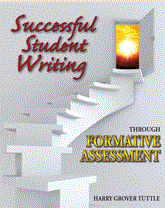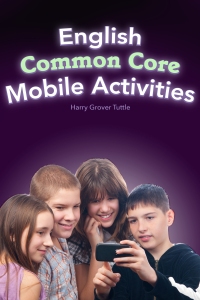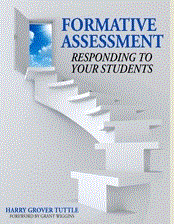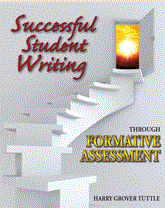I’ve been looking at some Animoto (think movie trailer) videos.
The Free version makes a 30 second video.
You select a style ( background), put in your or their images, and select music from your selection or theirs. The program will put it together in about three minutes for 13 slides.
Here some of my creations (some of which are around a minute).
Catholic Religion in Costa Rica http://animoto.com/play/PVNZenyqO4FqNy93ys9g0g
Research Paper (mostly text) http://animoto.com/play/rWG9zzVEZWdfFDxehJaChQ
In-class writing http://animoto.com/play/foCfW0w0T0dMEzeUbEJ57A
Pros:
Creates an exciting media display of pictures
Easy to use with only three parts (style, images, and music).
Ease to import pictures; can multiple select numerous pictures at once.
Can arrange the images in order ; just click and drag them into the order you’d like them to appear.
Can add a text slide by using the “T”.
Can select either 1/2, regular or double speed to show images. (At 1/2 speed about 6-13 images depending on the tempo of the music.)
Can email URL, get URL or post to popular social media sites from the Video Toolbox which is located just under the right side of the video.
Can remix it if you don’t like the original.
Cons:
In the movie, it might be hard to see the details of an image.
Some text may be cut off from text images; keeping your image in the 3:4 ratio might help avoid this.
Keep text screens to less than 15 words to be able to be read the words easily.
More music without singing would be helpful.
Knowing the tempo of the music might help to figure out how many slides will be shown and for how long.
More styles that show the largest image size possible.
Interesting/Hints
If you have a critical point, put in two of the same images since one of them might be shown in a way that is it not easy to view.
Some styles seem to show more of the image; play with the various styles since each treats visuals slightly differently.
Select the highlight feature to keep an image on the screen longer.
My Animoto videos to date have been introductions/overviews of the topics. I’m still trying to figure out how to use this technology to get in-depth student learning.
Apply for their educational version.
Some educational possibilities:
Students can:
– Show the major points of their research topic.
– Show what they did in the important parts of a long project.
– Show the major themes from a work of literature.
– Put together pictures for others to quickly talk about (Foreign Language).
– Contrast two works of art, two artists, etc.
– Show critical vocabulary for a topic.
– Show what their neighborhood, village, city is like. Or its history.
– Create visual travel brochures of the important places to see in a location.
– Promote a cause such as recycling at school.
– Show the categories or traits of something
– Pose short questions for the viewer to answer.
What other ideas do you have for using Animoto in your class?
My book, Formative Assessment: Responding to Your Students, is available through Eye on Education.
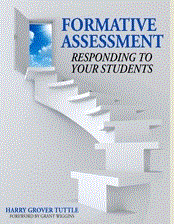
Also, my book, Successful Student Writing Through Formative Assessment, is available through Eye on Education.