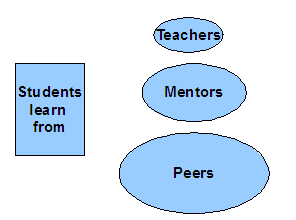Here are my reflections on uploading a YouTube video that I made on teacher exercises to improve vocabulary in English, ESL, and World Languages. http://www.youtube.com/v/bZ6OJgC4JCM
It took time to find and or create images. The longest time was to find the Flickr images of fruits and vegetables under the Common License, probably about 8 minutes.
I used the free Gliffy to create the concept maps.
It was hard to find crisp examples that would clearly demonstrate the strategies; I had some but others I had to figure out.
I put the presentation in PowerPoint (really Open Office’s Presentation software) so that I could easily go from screen to screen. I used a very large font size so it could be easily seen. I kept the mouse on the extreme right side of the screen.
The presentation starts with a title, author, and contact information screen.
I used a camera stand to avoid the jiggling that my earlier video English essay had. It took a few minutes to get the computer screen to be in the digital camera’s screen- I had to use the zoom in, move the stand, etc.
I had to be very close to the camera and speak in my outside voice to make sure my voice would be recorded. I recorded it inside to avoid extraneous noises. I turned off all possible noise making things (air conditioner, cell phone). The last time I had recorded the Spanish Direct Object outside and you can hear the air conditioner and other noises.
I decided to both say and show the words (strategies) so it took longer than I had planned.
I did have to redo it since I mixed it up what I was reading one of the last screens. I knew it was quicker to redo it than to have to edit it. My camera held both the original and the second movie version.
It took about 27 minutes to upload a 2:31 .mov formatted movie.
I found it difficult to tag this since it covers so many subjects – English, ESL, and World Languages. I know that most World Language teachers will search by their language such as Spanish and not World Language. I was not sure how to tag it to indicate beginning vocabulary.
It takes YouTube about from one hour to seven hours to process the video once it is uploaded depending on the traffic on YouTube. Mine took about 40 minutes.
I just got to see the video and realized that the camera was not straight on so that some of the words are not easily read. I showed it to some other people and they like that I supplied the words and have a specific example of each.
Let me know your reaction about the content and what could be done to make it better without going Hollywood 🙂
I challenge you to put up a YouTube or TeacherTube video during the summer. Let’s try for 300 videos before school starts.
© Harry Grover Tuttle, 2007
—–