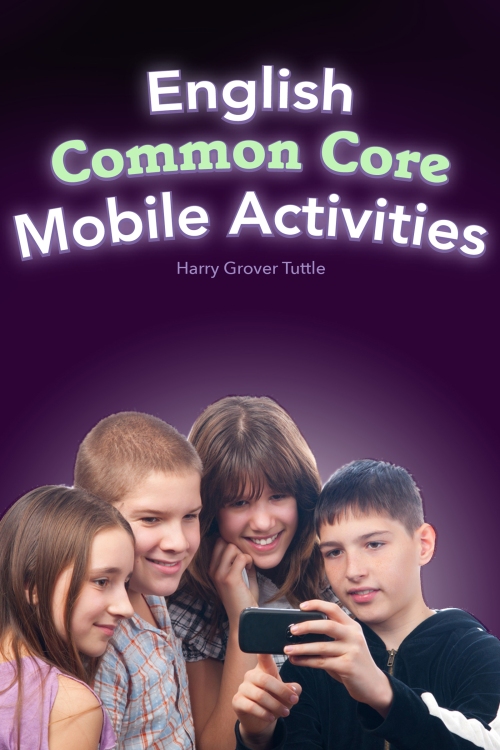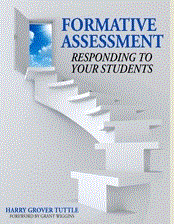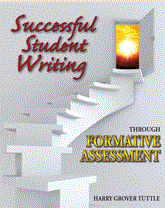One Laptop Per Child XO laptop
Students get excited about helping out other students, especially if they feel that they are making a real difference. By assisting the One laptop per child (OLPC) program, they can completely change the life of a child in a third world nation.
The OLPC program has a a powerful mission “To create educational opportunities for the world’s poorest children by providing each child with a rugged, low-cost, low-power, connected laptop with content and software designed for collaborative, joyful, self-empowered learning.” The One Laptop per Child is “an education project, not a laptop project. Their goal is to provide children with access to libraries of knowledge, ideas, experiments, and art — to provide a window into the world, with examples and references on which to build.”
For children in these third world nations, the laptop program is their way to a very different world than the one in which they live. With these laptops, they can learn not just from their local teachers (if there are any) but from people all around the world. They and their parents can learn to read. They can collaborate on activities with other students so they can learn from each other. They can share resources so that children in the village have books to read. Their world expands and so does their future possibilities.
These laptops are designed for children. In addition to educational logic activities (OLPC’s name for applications), students can express themselves through a paint activity and various music activities. They can communicate with others through a chat activity and a record (pictures and video) activity; in addition, they can share any activity with any other child. These young students have learning tools such as a calculator activity, a word processing activity, and a say- the-typed-text activity. These third world students have a web browser and screen shots of many wikipedia entries. These learners can switch from the three views of neighborhood (all those who are connected or nearby with an XO laptop), the circle of friends (those who are connected and share applications), and the home view (all of the child’s favorite activities.
The OLPC has created a powerful laptop with many exceptional features. The screens can be read in direct sunlight. Likewise, due to their mesh capabilities, the laptops instantly create peer-to-peer networks so that students can collaborate with each other. The laptop batteries are very long lasting. The case is extremely rugged. The OLPC works in many languages from Spanish to the small minority language of Quechua.
Students can help out in many different ways. A wonderful class project is to raise enough money to buy a computer for a student in a third world nation. Also, the students can create videos, podcasts, posters, and “ads” about this great project that they share within the school and the community. They can get media coverage to tell the wider community about the importance of the OLPC program. They can host an OLPC event in which they show videos illustrating the difference that the OX laptop is making in students’ lives. They can help any regional OLPC support group in designing activities for children and in testing these activities.
Help students to make a difference in the lives of other students. You can make a difference by using Amazon’s Give a Lap Get a Laptop program now through Christmas.