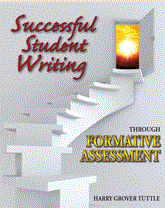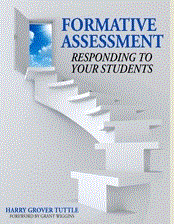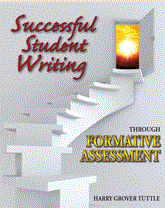Students benefit greatly from being able to take online practice quizzes. These quizzes focus on the critical lower-level thinking learning for the students. The students can practice these activities on online quizzes, therefore, freeing up class time for higher-level thinking activities. Here are some reasons based on my use of Quia.
1) Students do not have to wonder if their answer is correct or not as they answer a question, the quiz programs tells the student. Students get immediate reaction to their answer; they do not have to wait until the next class which may be 24 hours, 48 hours or more away.
2) The online quiz program focuses on parts of the learning goal details that students might have overlooked. Spanish students soon realize that they need an accent on a the preterite tense such as hablé. English students see that difference between “metaphor” and “analogy”.
3) Students can read the teacher-provided strategy for improvement for each wrong answer. The students do not just know that they are incorrect but they see an explanation of how to improve. They learn how to do it right; they improve through formative assessment.
4) Students can begin to use their new strategy as they encounter a problem using the same concept that they just missed. They can verify if they are applying the strategy correctly.
5) Students can answer without feeling badly about having a wrong answer as can happen in a class. No other student knows.
6) Students can retake a practice quiz as often as they want to improve their score. The program can be set to keep the highest score. If the practice quizzes are truly formative, then no grade will be taken. Students will demonstrate their learning in classd and on summative tests.
7) Teachers can quickly analyze in what areas students are successful and in what areas they have demonstrated learning gaps. They can select an appropriate learning strategy for each student for class. The teachers can use the online quiz’s graphing analysis to see if any learning gaps are class wide. Such real time data improves the formative assessment process.
8) Teachers do not lose time in going around the classroom physically checking in homework. I figure that I save 10 minutes for my college class. 10 x 30 classes = 300 minutes, 5 additional hours of class time, or 3.7 additional class periods. Therefore, teachers have more time in class to help students improve and to work on higher level skills.
9) Likewise, if teachers do go around the room checking in homework, they do not have the time to check each individual answer of each student. If students do twenty five questions, the teachers can only glance over the homework. The teachers probably do not have time to explain individually to each student which answers are incorrect and what strategy will work for each incorrect answer.
10) Both students and teachers can see the students’ progress over time as they see the online quiz scores. In addition, teachers may notice patterns such as Tom does well on vocabulary quizzes but has trouble on grammar quizzes; teachers can then determine how to help Tom with his general learning problem of grammar.
How do you use online quizzes as part of your formative assessment?
My book, Formative Assessment: Responding to Your Students, is available through Eye on Education.
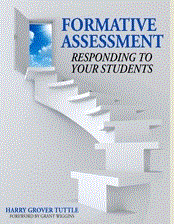
Also, my book, Successful Student Writing Through Formative Assessment, is available through Eye on Education.