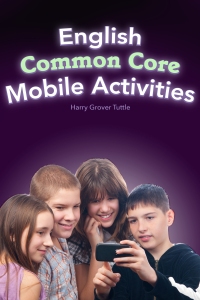Here are the ten examples I showed at my English + Common Core + Mobile ISTE 2014 Poster Session:
Based on CCSS Anchor Statements:
L.2 Take a Conventions Mobile Online Quiz to pick the incorrect sentence from four choices (capitalization)
SL.2 Evaluate audio recording of a book chapter on mobile and predict for next chapter.
SL.4 Tell about a mobile picture of a place far from your home by using space organization.
SL.6 Present mobile recorded news to two different groups (HS class and elementary class).
R.2 Create a one minute small group video to record the theme of the story.
R.5 Analyze the structure in downloaded literature by doing a key word search.
R.7 Integrate mobile content. Find online image to show the meaning of each poem stanza by identifying the key words in the stanza.
W.5 Revise a paragraph about non-fiction article using point of view and claims. Orally dictate to voice to text on mobile, read, improve and re-record.
W.6 Publish school news as tweets; publish much info in few words.
W.7 Do map and image research for a novel like Steinbeck’s Of Mice and Men.
Use the 150+ different mobile activities in my ebook ,English Common Core Mobile Activities, to guide your students in learning and demonstrating the English Language Arts Common Core State Standards (CCSS) Anchor Statements in Language, Speaking and Listening, Reading, and Writing. The activities, organized by Anchor Statements, actively engage your students. More than half the activities are non-fiction. Although the ebook is intended for grades 6-12, teachers at both the elementary and the college level can easily adapt the activities. Over 98% of the suggested apps are free and work on both Android and iPad. Many of these activities can be implemented immediately in the classroom. Each activity is described in detail; most students already can use the app in each activity. Students spend time in achieving the Anchor Statements, not in learning apps. Many of these mobile activities are done in pairs or small group so not all students need to have a mobile device. $7.99