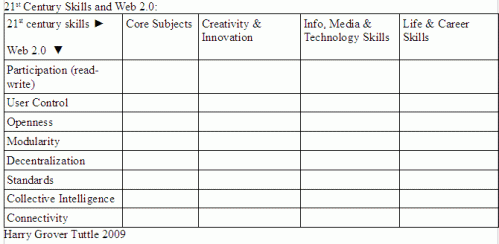Dear teacher,
I invite you to submit a short paragraph description of how you help your students to learn or to demonstrate their learning through mobile learning for an ebook tentatively entitled “200+ Academic Activities with Mobile Devices”. I am trying to show the wide variety of ways that students improve their learning through mobile learning.
I will email you that I have received your submission and I will make the final decisions about all submissions by the end of May..
The following long form explains each of the categories. Then, a sample entry illustrates what your actual entry looks like. The emphasis is on students’ academic learning, not on explaining the technology.
Please email your submission to htuttlebs@gmail.com by April 30th. . Please put 200+ in the subject line. If you have a question, please email me at htuttlebs@gmail.com. I appreciate your willingness to share your ideas.
Harry Tuttle, Ed.D.
Long Form Explaining the Categories:
Personal Identification such as first name, last name, school, district, city, state or first name, last name, subject area, city, state:
Level : elementary, middle, high school, university
Subject: Art, Business, Computer Science English/Language Arts, Health, Home Careers/Life Skills, Languages, Math, Music, Physical Education, Social Studies, Science, Technology
Specific Subject such as English/Language Arts -First grade, English/Language Arts-AP Literature, Languages: Spanish Level II:
Student Learning Outcome: (what will the student learn/do and how well)
Specific mobile application or tool such as Camera, StoryBird App
Learning Activity:Please focus your paragraph on what the students do to learn or to demonstrate their learning, do not focus on the mobile device. See the following example.
Example of an actual submission:
Name: Robert Tuttle, Roxboro Middle School, Lakein School District, Shortschester, NY
Level: Middle School
Subject: Modern Language Spanish I
Outcome: Students will narrate eight sentences about a picture or pictures in Spanish
Mobile: Camera
Learning Activity: Joellyn listens carefully as her teacher explains that for the topic of “food-restaurant”, each student will narrate eight sentences for a given picture or pictures. That afternoon, Joellyn uses her mobile device’s camera to take a series of eight picture showing restaurant actions. For example, she takes pictures of restaurant actions such as ¨to enter,” ¨to look at the menu,¨ and ¨to order,¨ etc. Then, the next day in class, she shows her pictures to her partner, John who narrates a story using those topical actions. John says at least one sentence for each photo. For example, as John looks at Joellyn’s first picture, he says, “Ron enters the Italian restaurant.” For the next picture, John says, “He sits down in a chair.” John continues until he has narrated all of Joellyn’s pictures. Joellyn counts each sentence to make sure that John says eight sentences. Next, Joellyn narrates John’s’ pictures while John counts her sentences.
Example from Tuttle, H. G. 90 Mobile Learning Modern Language Activities, publication date of May 2013.
Please share this with your colleagues and other mobile using educators
My three formative assessment books, Formative Assessment: Responding to Your Students, Improving Foreign Language Speaking Through Formative Assessment, and Successful Student Writing Through Formative Assessment, are available at http://is.gd/tbook
My modern language blogs are now at http://bit.ly/imprml
I have developed 25 Spanish activities and 4 Modern Language Visual activities that allow students to begin to express themselves in the modern language and to begin to move toward spontaneous speaking Teacherspayteachers: http://bit.ly/tpthtuttle
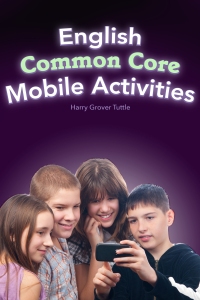


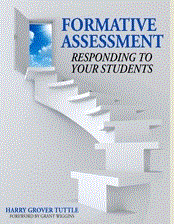
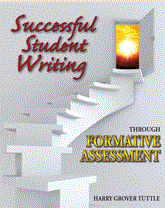


 Formative Assessment and Successful Student Writing Through Formative Assessment by Harry Grover Tuttle
Formative Assessment and Successful Student Writing Through Formative Assessment by Harry Grover Tuttle