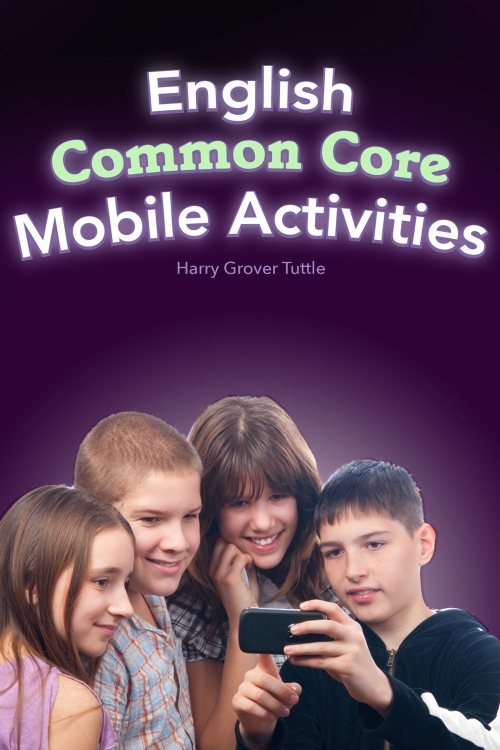Some uses of a screencast/screen capture program such as Jing. I prefer the paid version ($14.99 a year).
* Create a mini- teaching lesson so that students can view it 24/7.
* Create a mini-teaching lesson that you will teach more than once. Instead of your having to say the same information for five classes such as explaining the fall of the Spanish empire, create a movie to show. Save your voice. In addition, you can observe the students as they watch the movies.
* Provide a video as homework. You can create short videos that prompt the students to think or do something about a topic before the next class. Foreign languages teachers can provide a picture and have students practice answering the video questions about it.
* For a project, do a screencast of the instructions and assessment so students and parents can be sure of what is expected. For example, walk the student through the “comparing two works of literature” project.
* Create a screencast of some exemplars or model work so students can understand the high quality of learning expected. You can narrate what makes each work exemplary. A Social Studies teacher can tell how a “history in our community” screencast represents several different historical time periods.
* Produce a formative feedback movie in which you suggest and show several ways to overcome a common learning gap. Students can view this as often as they want as they practice their new strategy in the privacy of their own homes.
* Narrate or provide appropriate sound over your PowerPoint so that you can emphasize certain points by changing your voice quality. Simply record your voice as you go through the screencapture of the PowerPoint.
* Make a video in which you narrate a series of pictures. A science teacher can narrate a walk through a bog to explain each part.
* Make a screencast of how to use a new program. For example, you show your students how to use the new class wiki.
* Capture a short first part of a show from a DVD, NetFlix, Hulu, etc , a middle part and a near-the-end part that are all on the same topic such as the Mexican economy so you can show all three together without having to search for the next part.
* Record some short instructional movies for when you are out. Your sub can show the movies and you’ll still be teaching the class the way you want it!
* Have students make their own Jing movie in which they peer teach. Students can record themselves as they explain a difficult concept. They can come in a few minutes early, record their planned out video, and show it in class. Also, Jing can be part of a learning station in the class where student groups produce their peer teaching movie.
* Interview people in the community who use your subject area content and show students that video. For example, a builder talks about the various angles in building a house.
How have you used a screencast program in your class?
My book, Formative Assessment: Responding to Your Students, is available through Eye on Education.

Also, my book, Successful Student Writing Through Formative Assessment, is available through Eye on Education.