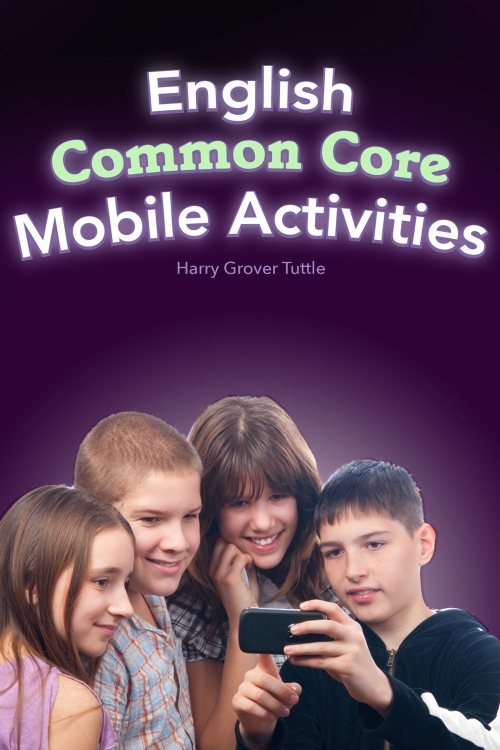Good mobile learning practice apps facilitate and transform learning.
Mobile learning activities can increase students’ time on task. In a classroom, a teacher calls on one student after another but no student is active all the time; only those who are called on are active. Students remain off task for much of the time since students just wait to be called on. In doing a mobile learning app, the students concentrate each second as they do the activity. There do not waste time. They are on task all the time. Very good apps incorporate games or challenges into the program. These games or challenges are content driven, they are not simply rewards of random non-content games.
Mobile learning can offer differentiation. Often in a classroom, the teacher goes over the material until everyone has learned it. The smart students become bored very quickly while the middle level students become impatient once they do get it. A good mobile learning app can differentiate. As soon as students achieve a given percent correct such as 85%, the app moves the students up in difficulty or sophistication within that learning goal. Very good apps help the students to review and integrate previous learning concepts into the present learning.
Mlearning apps can provide immediate feedback. In a classroom, a teacher may present five problems for the students to do, waits until the class is done, and then goes over each of the five problems. As soon as the students do the first math exercise on a mobile app, the the app immediately tells the students if they are correct or not. Students do not wait between doing the problem and finding out if they correct. Very good apps provide specific strategies for the students to learn how to overcome their learning gap in any problem. They go beyond “Try again” or “No, the answer is …” to explain how to learn the correct answer.
A mobile learning practice app can provide realistic and contextual learning. Instead of students doing math word problems written on paper, a mobile app can show students real situations such as shopping in a grocery store. Here are cans of beets, one sells for eighty eight cents and three sell for two dollars and forty cents; which is the better deal and why? Very good apps simulate the real experience.
When students use a multi-sensory learning app, they go beyond just reading words on a screen. They see critical images. They hear pertinent sounds. They move things around the screen to demonstrate their learning. They are involved in a total experience instead of just completing electronic drill pages. Very good apps involve many senses.
Mlearning apps can have students go from working individually to working collaboratively. Often mobile devices isolate students since each student is doing his/ her own work on his/ her own mobile device. Students can work collaboratively on the same device or they send information back and forth as in an electronic peer review. Very good apps extend the collaboration to the another class in the same school, a different school, a school in a different state, a school in a different country or even multiple countries.
A learning app can move students from practice to use. The app can go beyond the lower levels of memorization and comprehension to application, evaluation and synthesis. Students do not just practice irregular past verbs; they use these words in meaningful ways in a conversation. Students apply math formula to measuring a house. Very good apps take students to higher levels of learning, to real world use.
What does your mobile app do? Does it reach the very good app level?
My ebook, 90 Mobile Learning Modern Language Activities, is available at http://bit.ly/90mlact.
My three formative assessment books, Improving Foreign Language Speaking Through Formative Assessment, Formative Assessment: Responding to Your Students and Successful Student Writing Through Formative Assessment, are available at http://is.gd/tbook
My modern language blogs are now at http://bit.ly/imprml. I have developed 27 Spanish activities and 4 Modern Language Visual activities in which students express themselves in the modern language and move toward spontaneous speaking Teacherspayteachers: http://bit.ly/tpthtuttle