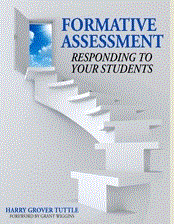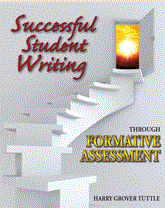Technology can play a critical role in the learning process. Here are some questions about assessment and mobile learning to think about as you plan for your mobile learning.
Who/ What will assess the students’ mobile learning?
A) the same mobile app that the student worked on
B) a different mobile app
C) the teacher corrects a paper and pencil quiz
D) an online program evaluates learning
E) the teacher assesses the students’ paper, presentation or project that incorporates learning from the mobile device
F) some one in the class, school, or another school assesses the learning.
G) some one outside the school, from the community, an organization, etc. assesses the learning.
H) the students self-evaluate and reflect on how to improve
Will the assessment be?
A) summative ( a final grade)
B) formative with specific feedback and an opportunity for improvement
My ebook, 90 Mobile Learning Modern Language Activities, is available at http://bit.ly/90mlact.
My three formative assessment books, Improving Foreign Language Speaking Through Formative Assessment, Formative Assessment: Responding to Your Students and Successful Student Writing Through Formative Assessment, are available at http://is.gd/tbook
My modern language blogs are now at http://bit.ly/imprml. I have developed 27 Spanish activities and 4 Modern Language Visual activities in which students begin to express themselves in the modern language and to move toward spontaneous speaking Teacherspayteachers: http://bit.ly/tpthtuttle